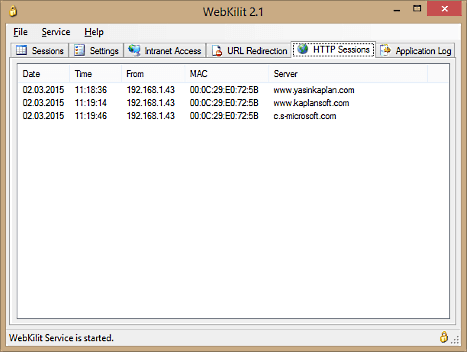WebKilit System Requirements
- A Windows system with at least 2 GB of RAM.
- Microsoft.NET Framework v4.0 Client Profile (Min.)
- 2 MB of disk space for installation.
- Replication of LAN traffic to the Ethernet port of WebKilit installed machine in a Ethernet switching environment for HTTP URL blocking.
Installing and Uninstalling
To install WebKilit, extract contents of WebKilit.zip to a temporary directory, run Setup.exe from the distribution.
Uninstall previous version if you upgrade from an earlier version
To uninstall WebKilit, double click WebKilit icon at "Add or Remove Programs" from Control Panel.
Running
Please see Installation Manual which can be found in the application directory for configuration details and operation.
- Run WebKilit by double clicking WebKilit icon on the Windows desktop.
- Add users at Intranet Access tab and specify a password and maximum session duration for each user and add allowed TCP/UDP ports in user profile.
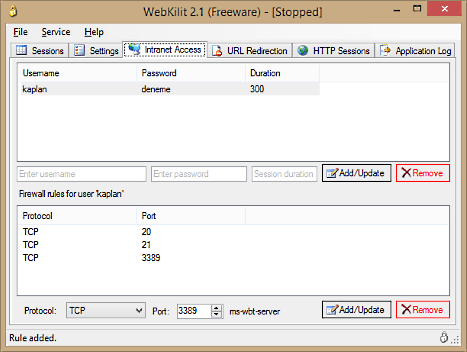
- Change deafult settings;
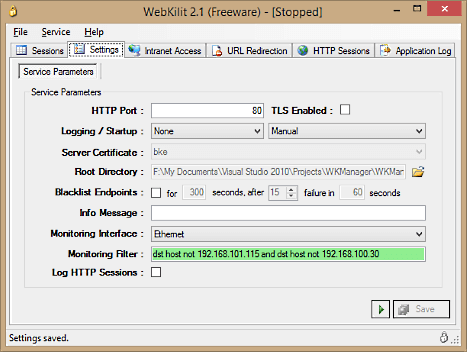
- Specify a black list of URLs in URL blacklist tab and specify monitoring interface for HTTP traffic in settings.
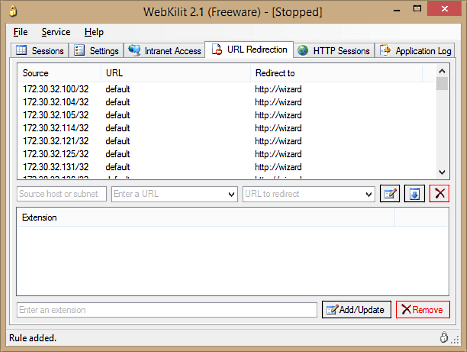
- You can monitor user HTTP sessions in real-time;