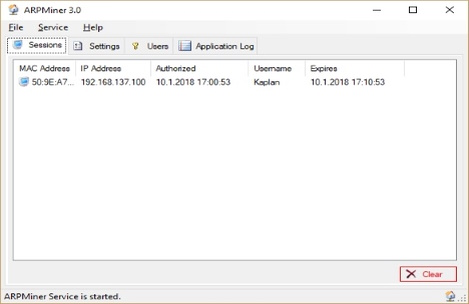ARPMiner System Requirements
- A Windows system (Vista, 7, 8, 10 or 2008-2019 Server) with at least 2 GB of RAM.
- Microsoft.NET Framework 4.8. (Min.)
- 8 MB of disk space for installation.
- One Ethernet interface for Private (Hotspot) zone and another for the Internet (Public) connection.
- Windows versions of the libpcap library (WinPcap, WinPcap for Windows 10 or Npcap, "Install Npcap in WinPcap API-compatible Mode" option must be set during the installation) installed.
Download
Click here to download ARPMiner.Running
Please see Installation Manual which can be found in the application directory for configuration details and operation. You must install ARPMiner on PC which sits between access point and Internet connection. You should also disable any DHCP server on your network and in your Access Point devices if you enabled built-iin DHCP server.
- To install ARPMiner, extract contents of ARPMiner.zip to a temporary directory, run Setup.exe from the distribution. Uninstall previous version if you upgrade from an earlier version.
- To uninstall ARPMiner, double click ARPMiner icon at "Add or Remove Programs" from Control Panel
- Run ARPMiner by double clicking ARPMiner icon on the Windows desktop.
- Add hotspot users at Users tab and specify a password and maximum session duration for each user.
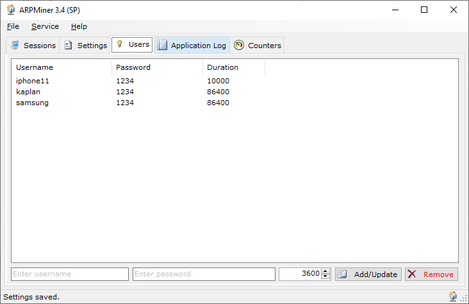
- Select Private Network interface at Settings / Address Translation and click Start Service in Service menu
.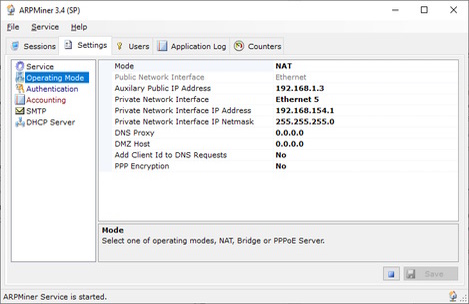
- Wireless user will be asked to enter their credentials when they try to access Internet through their web browsers.